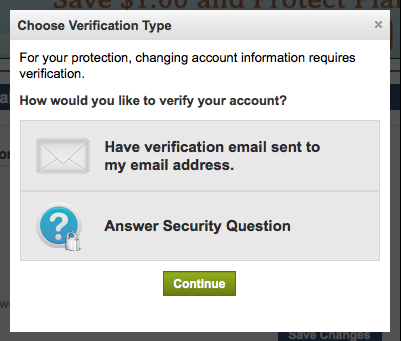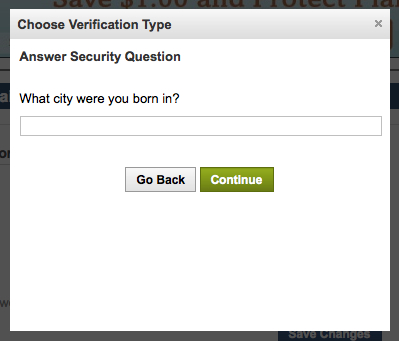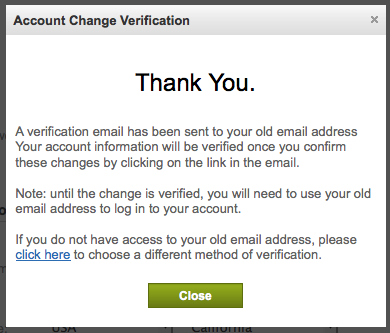One of the most common requests we get each day comes from people who have changed their email address, lost access to their old email address and want to change their Swagbucks account to reflect the most recent info. Until yesterday evening the only way to do that was to contact support and wait for us to manually change it. It’s a longer process, definitely not the most efficient way to do it, and that’s why we’re excited to finally give YOU the ability to change your email address instantly. Here’s how:
1. Go to your account details page and click “Edit”:
 Next, simply change the email address you have listed and then click “Save Changes”:
Next, simply change the email address you have listed and then click “Save Changes”:
 3. Once you click that button, you’re presented with two options for verifying your new email address: You can receive a confirmation email with a verification link to the new address, which can take up to 24 hours to be sent, or you can answer your security question, which will make the change instantaneously:
3. Once you click that button, you’re presented with two options for verifying your new email address: You can receive a confirmation email with a verification link to the new address, which can take up to 24 hours to be sent, or you can answer your security question, which will make the change instantaneously:
Answering Your Security Question
When you select this option, the following window appears asking for the answer to the security question you created when you signed up:
Notice the “Go Back” button above. If you’ve forgotten the answer to your security question, you can click it, which takes you back to the choice of question or verification email. If you get the answer right, you’ll see the following window:
If you get it wrong, you’ll simply be asked to answer it again. There is no limit to the number of attempts you can make.
Sending a verification email
When you click the “Have A Verification Email Sent” button, you will see this window appear:
It’s possible that the email could go to your spam folder, so be sure to check that if you don’t see the email appearing. Also, depending on your email provider, it could take up to 24 hours for the email to arrive, so this option is best used as a backup for when you’ve forgotten the answer to your security question.
If neither of these options work, you can always contact support – be aware, however, that we will always ask for the answer to your security question in order to make manual changes to your account. Our belief, however, is that these changes will mean that it’s no long necessary for us to be a middleman to your account email being changed.
Thanks!
Josh