That’s right, you can now earn SB for your online purchases!
We’ve all been shopping online a little more frequently over the last few months. Well, those purchases just got a little more rewarding. Every qualifying online receipt is now worth 2 SB!
Here’s how it works: Simply forward your qualifying online receipts to shoppingreceipts@swagbucks.com. You’ll receive credit for your online receipt within 24 hours. Make sure the email you are forwarding from matches the email associated with your Swagbucks account.
*You will only earn SB for receipts forwarded from an email account that is associated with your Swagbucks account.
You can check and update your email address on Swagbucks through your account settings.
Here’s how it works:
Simply forward your qualifying online receipts to shoppingreceipts@swagbucks.com. You’ll receive credit for your online receipt within 24 hours. Make sure the email you are forwarding from matches the email associated with your Swagbucks account. You can check and update your email address on Swagbucks through your account settings.
Whether you’re shopping online at Grocery Stores, Pet Stores, Home Improvement Stores, Ordering in some Fast Food or using a Grocery Delivery service we’re offering SB for receipts from stores that meet your online shopping needs.
Here’s a full list of qualifying stores:
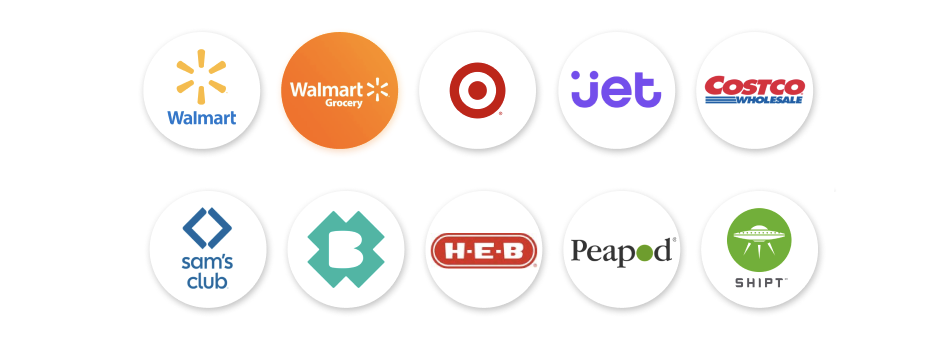
Here are some tips to follow to ensure you have the best experience with Online Receipts.
- Check Your Email: Email receipts must be forwarded from the same email address used to sign up to Swagbucks. This is so that we know which Swagbucks account to credit.
- There are limits: A maximum of 5 email receipts can be submitted within a 7 day period.
- It’s all in the details: Your receipt must contain the
- store name
- list of products purchased
- transaction total
- date of purchase
- Check the expiration date: Receipts that have a transaction date older than 10 days will not be accepted.
- Duplicate Receipts: If we’ve already seen this receipt, it will be rejected. You can only submit your receipt once. Furthermore, if you attempt to submit a receipt that was uploaded by another Swagbucks user, the receipt will not be accepted.
- Not Eligible Merchant: The receipt was not from an eligible online merchant.

